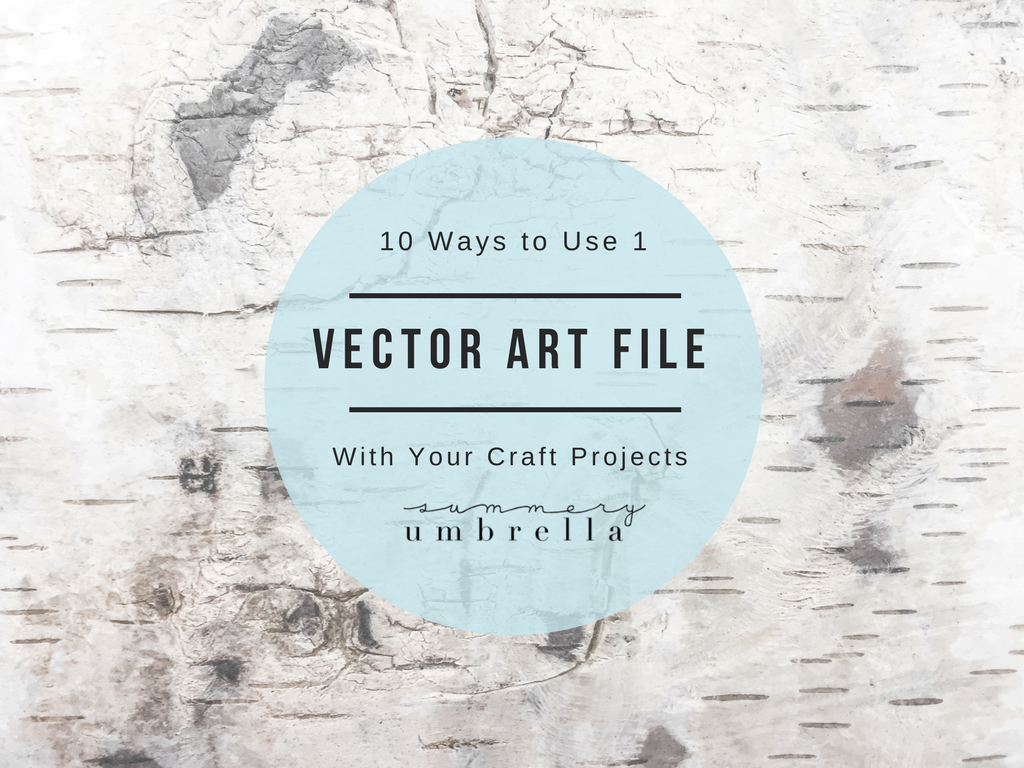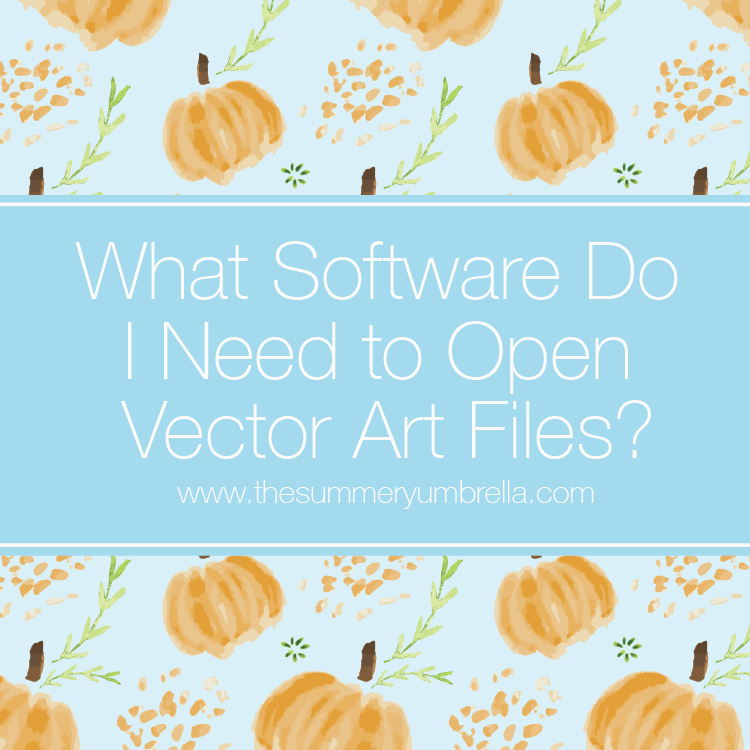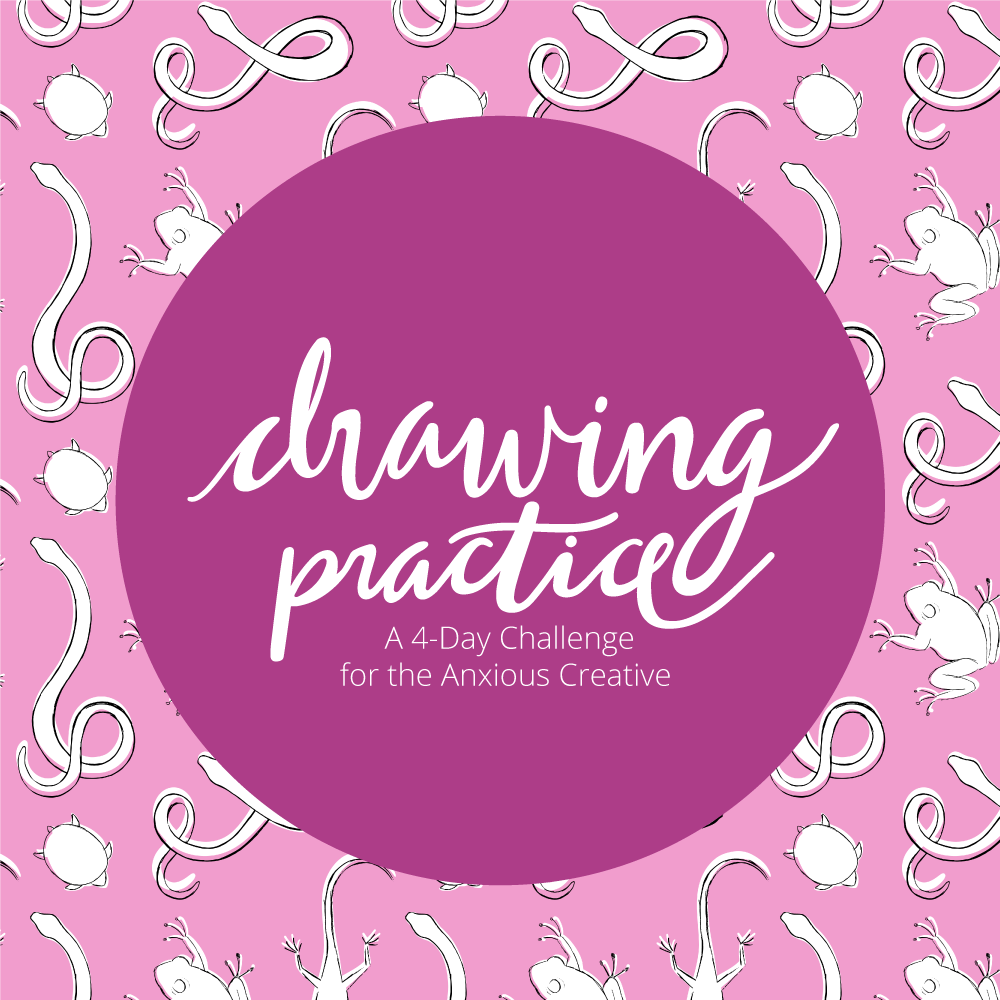Video Series Part One: Which File Format Should I Use for Craft Projects?
Do you know which file format you should use for your craft projects? There are quite a few, and it can definitely get a little confusing. Let me break it down for you with this video tutorial!
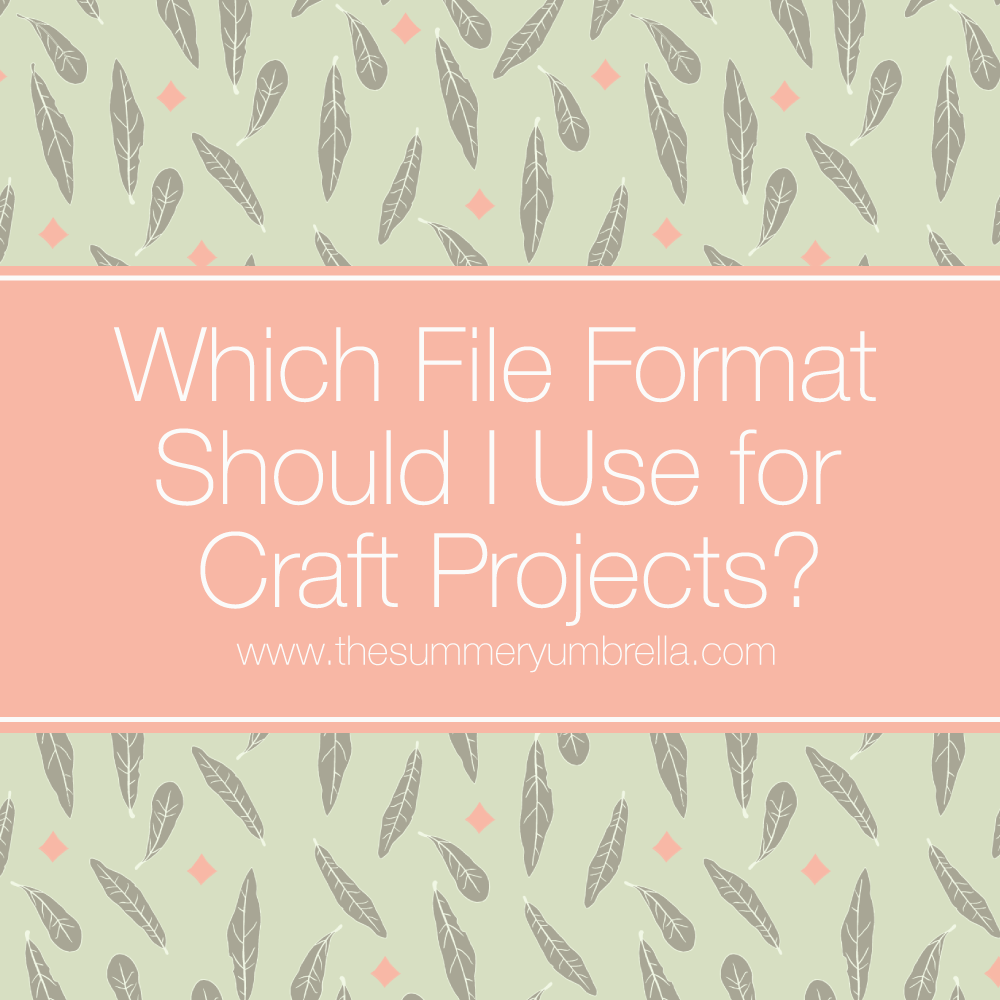
FAQs About Vector Files and SVGs
I get asked on a weekly basis (if not daily!) the following questions:
- How do you use a vector art file?
- Wait… what is a vector?
- What is an SVG? How do I use that file?
- Can I print out one of your vectors as an art print?
- What files come with each listing?
- Can you walk me through how to use each of these files?
- Plus, many, many, many other similar variations.
Don’t worry, pumpkin. I totally get it! I do. About five years ago graphic design terminology and the files that went along with it baffled and completely boggled my mind too.
And, I want to help you out! So, I created a two-part video series. Here is the link to the second part:
Part One: Which File Format Should I Use for Craft Projects?
Part Two: What Software do I Need to Open Vector Art Files?
Video Series: Part One: Which File Format Should I Use for Craft Projects?
Password: FILEFORMAT
How to Prevent Images from Being Pixelated or Warped
Do you ever find the perfect design for your next crafting project—an image, a quote, or a border—and then end up with a wobbly or pixelated mess when you try to bring it to life?
There’s a reason for that, and today you’ll discover how to eliminate this problem forever.
First, a short lesson.
The File Type Effects The Resizing Quality
The typical images you see online are called Raster images, and you usually see them as .JPG, .GIF and .PNG files.
These images get wonky when you try to resize them or use them for another purpose (like printing or enlarging) because they are created with a fixed number of pixels and designed to look best exactly as they are.
You can’t change them without screwing things up.
Use Vectors Instead
Vectors, on the other hand, are the source files of those Raster images and have more flexibility.
They contain the mathematical equation of your design instead of the static output, which means you can manipulate size, colors, transparency, and more.
You can use the same Vector file for printing a logo for a plane as you can for printing a logo for a sign in your living room!
Pretty cool, right?!
I hope you enjoyed, and see you again next week,

Please remember: All designs, images, patterns, and calendars (but are not limited to) are © Linda Zahora-Cathcart | The Summery Umbrella, LLC. These items are for personal use only. You may not reproduce, recreate, or sell in any way. However, please feel free to download for your own purposes. Also, this is exclusive content so you may not share these downloads with anyone, BUT if you have a blog I’d be most delighted if you directed your readers to this membership program. In fact, I’d be thrilled. 🙂 Thank you for your understanding!