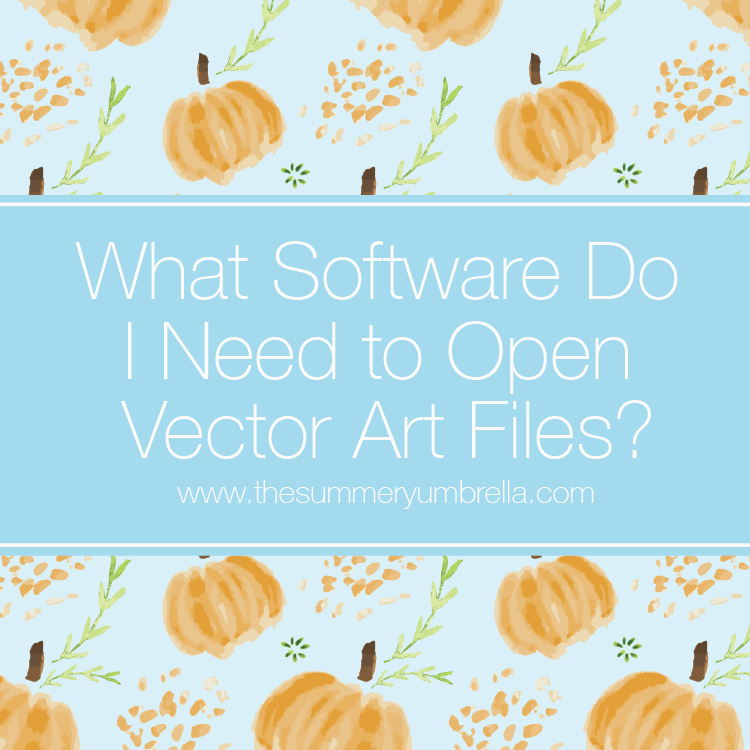Silhouette CAMEO Video Tutorials
Would you like to know how to use the Silhouette CAMEO like a pro? You’re in luck! These Silhouette Cameo video tutorials are just for you!
Sit back, relax, grab your favorite beverage, and maybe even a notebook and pencil. Get ready to learn a few new tricks of the trade to help you with your crafting or business endeavors!
Silhouette CAMEO Video Tutorials
How to Create and Cut Text
This is my most popular video tutorial! It’s the most common question people have. How do you create custom text and cut it out on the Silhouette Cameo?
How to Import and Cut a SVG File in Silhouette Studio
Learn how to import and cut out SVG files so you can make your own custom products, or just cut out pre-made ones.
Loading Your Vinyl
Before you load your vinyl into your Silhouette Cameo, watch this tutorial for some helpful tips.
That wasn’t too bad, now was it? Are you ready to conquer the crafting world now?! 🙂
However, if you still have questions feel free to reach out!
Silhouette Cameo Project Ideas
If you loved these video tutorials then you’ll definitely want to browse my Wood Signs that are full of step-by-step tutorials as well as freebies galore! Can’t wait to see you again, and Happy Crafting! – LZ
Let’s be Social
Originally published September 2017. Updated on September 2019.