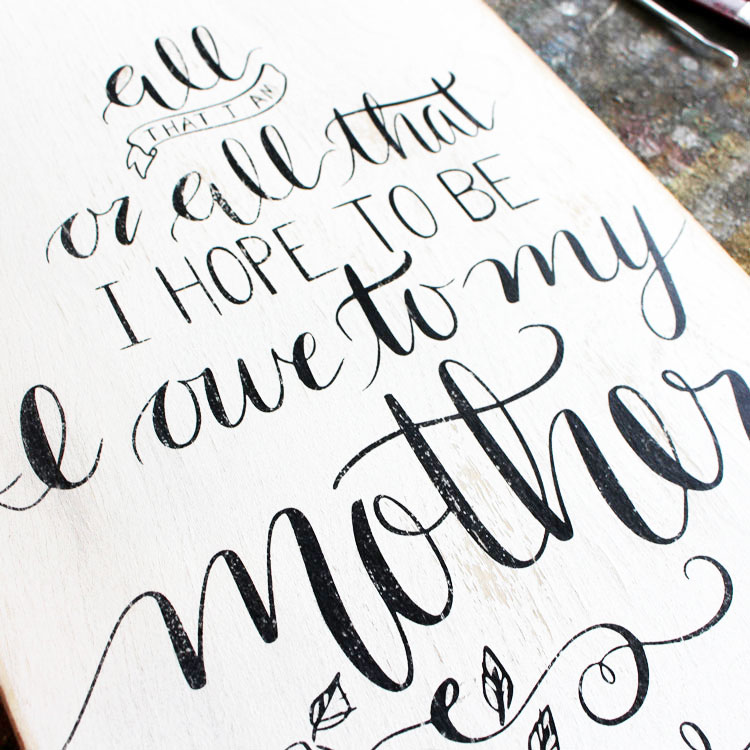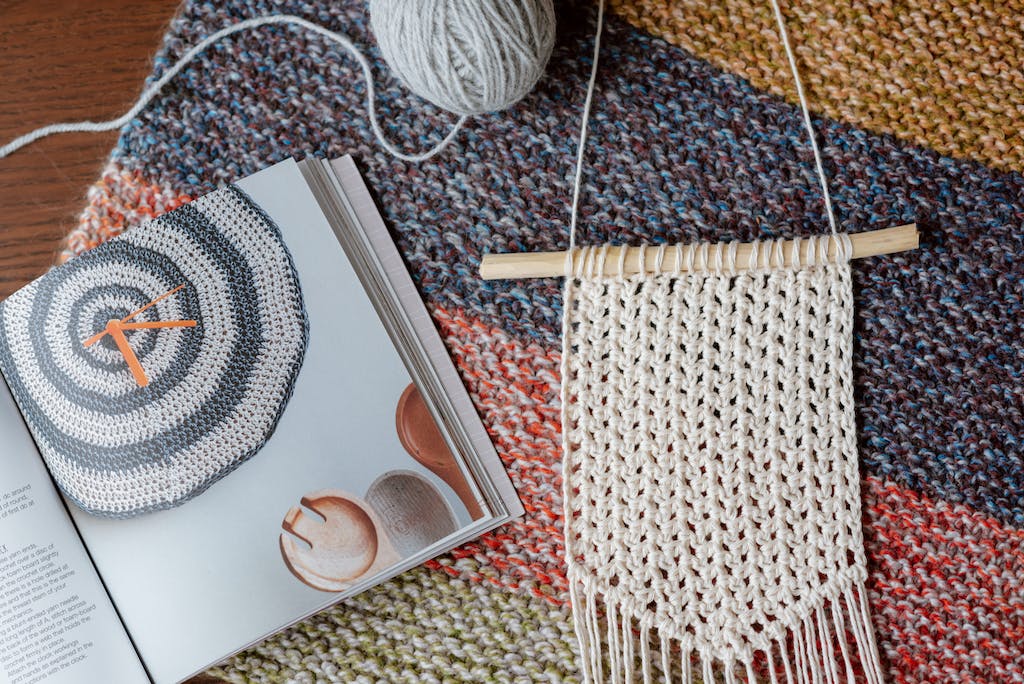What can I help you find?
Reader Favs
Browse my top
DIY Projects
If you’re looking for inspiration for your next weekend DIY project you’ve come to the right place! Summer is just around the corner, and my guess is that you’re ready to revamp your house and backyard as well as be out in the sun. Check out all of our DIY Projects below!